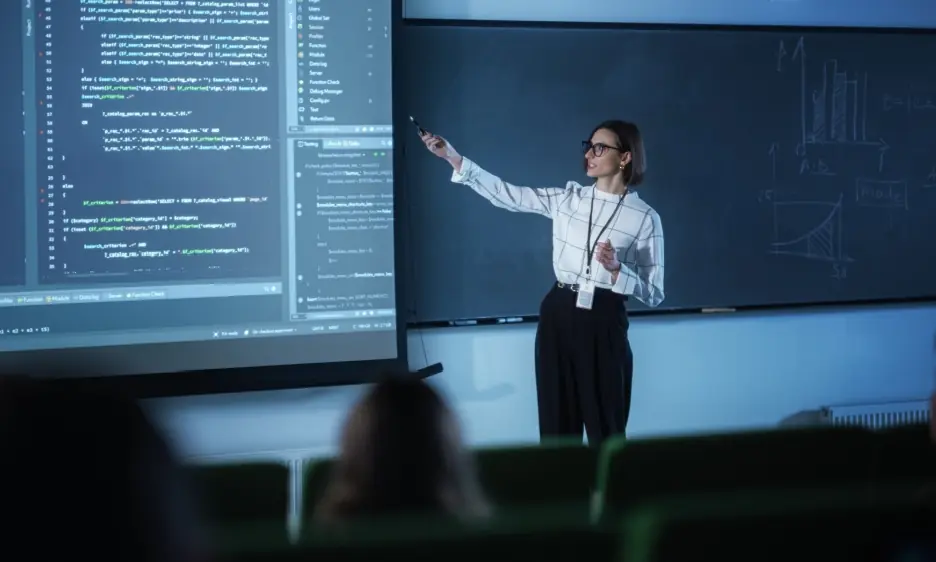
AI in presentation design is revolutionizing how we create presentations. By using AI to design presentations, you can transform your slides from mundane to captivating. Imagine having AI for PowerPoint design that suggests the best fonts for PowerPoint presentations and even handles complex graphic design tasks. With AI, crafting professional-looking presentations becomes a breeze. This powerful technology not only saves time but also ensures your presentations are visually appealing and effective.
In this article, we'll explore the evolution of presentation design and why AI is becoming essential in this field. We'll discuss the benefits of using AI in presentation design, how you can leverage AI tools to create stunning slides and practical tips for getting started. We'll also touch on key topics like the importance of utilizing AI, choosing the best fonts for your slides, and enhancing your presentation skills. Whether you're a seasoned designer or a beginner, there's something here for everyone. Let's dive in and discover how AI can elevate your presentations to the next level.
Presentation design means creating slides that look good and share a message. It uses design principles like color, hierarchy, and visual flow. These help the audience easily understand and remember the information. Good presentation design combines text, images, and other media to tell a compelling story that supports the speaker.
A key part of presentation design is making professional presentations that inform and engage. This is crucial in business. A well-designed pitch deck can make a big difference in winning a proposal. AI in presentation design helps by suggesting the best layouts, fonts for PowerPoint presentations, and graphic design elements. Using the power of AI, users can create presentations that look great and share their message.
AI for PowerPoint design makes it easier to create slide decks. It helps include complex data and visuals without losing clarity. AI suggests design improvements like color adjustments or highlighting key points. This ensures the presentation looks professional. Also, AI can add multimedia elements automatically, saving time and effort for the presenter.
In summary, presentation design is important for anyone wanting to share ideas effectively. AI in presentation design provides powerful tools to make slide creation easier, helping to develop professional presentations that captivate and inform audiences.
Presentation design has changed a lot over the years because of new technology and what users need. At first, people used simple tools like chalkboards, flip charts, and overhead projectors to create presentations. These methods took a lot of work and time to prepare. Before PowerPoint, people had to draw slides by hand or print them on transparencies, which was slow and expensive.
PowerPoint, introduced in 1987, was a big change. It made creating presentations much easier, helping share information in business and education. Early versions of PowerPoint were simple but led to advanced features like slide transitions and multimedia. Later, software like Keynote and Prezi offered new ways to create presentations with unique slide layouts and non-linear formats.
Recently, AI in presentation design has become important. AI tools help users create presentations quickly by suggesting the best layouts, fonts for PowerPoint presentations, and graphic design elements. This makes presentations look good and work well. AI in presentation design ensures that every presentation looks professional and engages the audience.
The evolution of presentation design shows how technology and communication trends have changed. Today, creating slide decks is faster and more dynamic. Tools allow real-time collaboration and access on different devices. This progress makes presentations more impactful and accessible to more people.
Using AI in presentation design is becoming more and more important every day. This advanced technology offers many benefits that help create presentations more efficiently and effectively. Here are ten reasons why integrating AI into your presentation design process is essential.
AI-powered presentations can suggest creative layouts and design elements that you might not think of on your own. This helps in making each presentation unique and visually appealing, engaging your audience more effectively.
AI tools automate many design tasks, such as choosing the best fonts and colors, or placing images in optimal positions. This significantly reduces the time needed to create presentations, allowing you to focus on content rather than design.
With AI, every slide in your presentation can have a consistent look and feel. AI ensures uniformity in design elements. This is crucial for maintaining a professional appearance throughout your slide deck.
AI creates optimal slide layouts by analyzing the content and suggesting the best way to present it visually. This ensures that your audience can see the information displayed and comprehend it without any problem.
AI can automatically enhance the visual appeal of your presentations by adjusting design elements like colors, fonts, and images. This helps in creating presentations that are not only informative but also visually engaging.
AI-powered tools often include features for real-time collaboration. This allows multiple users to work on the same presentation simultaneously. This makes it easier to incorporate feedback and make quick changes.
AI can analyze audience engagement and provide insights into which parts of your presentation are most effective. This data helps in refining your presentations to better meet your audience's needs and expectations.
Using AI in presentation design minimizes the risk of human errors. AI tools automatically check for inconsistencies and errors. This ensures that your presentation is polished and professional.
AI tools streamline the design process. They provide templates and design suggestions tailored to your needs. This makes it easier to create professional-looking presentations without extensive design knowledge.
AI helps make presentations more accessible. It provides features like automatic captioning and voice-to-text capabilities. This ensures that your presentations can reach a wider audience, including those with disabilities.
Integrating AI in presentation design offers many benefits. It enhances creativity, saves time, improves consistency, and optimizes layouts, among others. All these advantages make it easier to create visually appealing, engaging, and accessible presentations. Ultimately, this helps you communicate your message more effectively.
To start using AI in presentation design, select a tool like Canva, or Adobe Express. These platforms offer AI-powered features that assist in creating visually appealing slides. For example, Canva's Magic Design suggests templates and layouts based on your input, making the process intuitive and fluid .
Using AI to design presentations involves using pre-designed, customizable templates. AI will suggest layouts and design elements that fit your content. This ensures that every presentation is professional and visually cohesive. Tools like Adobe Express offer a variety of templates tailored to different industries and purposes.
AI features in platforms like Canva and Adobe Express help generate content. For instance, Canva's Magic Write assists with editing and generating text based on prompts. This makes the content creation process faster and more efficient.
AI in presentation design helps create eye-catching visuals. Tools like Adobe Express use AI to generate high-quality images and graphics that make every slide stand out. This keeps the audience's attention and makes your presentation more engaging.
AI-powered presentations can transform complex data into easy-to-understand visuals. Use tools that offer charts, graphs, and infographics, ensuring that your audience can quickly grasp important information. This makes for a comprehensive presentation that is both informative and visually appealing.
Many AI presentation design tools allow real-time collaboration. Platforms like Adobe Express enable multiple users to work on a presentation simultaneously. This feature enhances productivity and ensures that all team members can contribute effectively.
Some AI tools include voice recognition features that allow you to control your slides hands-free. This functionality helps presenters maintain a smooth flow, making the presentation more dynamic and engaging. AI features like these make it easier to make a presentation without manual interference.
AI ensures that every design element aligns with your brand. It helps maintain consistency across slides by using your brand's colors, fonts, and logos. This uniformity is crucial for creating a professional and cohesive presentation.
AI-powered tools allow for easy customization of presentations. You can adjust layouts, add graphics, and tweak designs to suit your needs. This flexibility ensures that your presentation stands out and meets your specific requirements.
AI in presentation design also enhances accessibility. Features like automatic captioning and voice-to-text capabilities ensure that your presentation can reach a broader audience, including those with disabilities. This inclusivity makes your presentation more effective and impactful.
By integrating AI into your presentation design process, you can create engaging, professional, and visually appealing presentations efficiently. This approach not only saves time but also ensures that your presentations capture and keep your audience's attention.
Using AI in presentation design has many benefits. It improves the quality and efficiency of your presentations. AI tools help create visually captivating slides that engage your audience. AI-powered presentations make the design process easier. They ensure consistency, optimize layouts, and enhance visual appeal. Features like intelligent content creation and data visualization make your presentations both informative and engaging. These capabilities make every presentation more impactful and accessible.
Deck Sherpa offers expert services to help businesses excel in presentation design. Our team of experienced designers keeps up with the latest presentation design trends which bring great advantages to our design process. We have created numerous presentations over the years for various industries and work hard to ensure that each one is top-notch. Check out our portfolio on the Showcase page and discover the range of services we offer on the Services page.
If you need a presentation design agency that excels in creating fantastic presentation designs, call us at 1800 121 5955 (India), email us at contact@decksherpa.com, or send a WhatsApp message. You can also fill in the Contact form on our website, and we'll get back to you promptly. Elevate your presentations with Deck Sherpa, your trusted partner in presentation design.