
Imagine holding the attention of a room full of executives as you deliver a captivating business report PPT. Not only is your content top-notch, but the manner of your presentation is clear, confident, and compelling. If this sounds like a dream come true, then this comprehensive guide is for you! Let's explore the world of business reports and discover how you can boost your presentations, make them more impactful, and leave your audience impressed.
A business report PPT is a visual summary of important business information. Think of it as a slide show or presentation that tells a story about your company's data, research, or performance. Instead of making people read long reports, this presentation shows the main points using slides with graphics, charts, and brief text. It's designed to grab the attention of the audience, whether they are team members, managers, or potential investors. By using visuals and keeping things concise, it helps viewers quickly understand the message and make decisions based on it. In short, it's a way to share key business details in an easy-to-follow and engaging manner.
Business reports come in various types, each serving a specific purpose and audience. Here are some common business report PPT types that companies use on a regular basis:
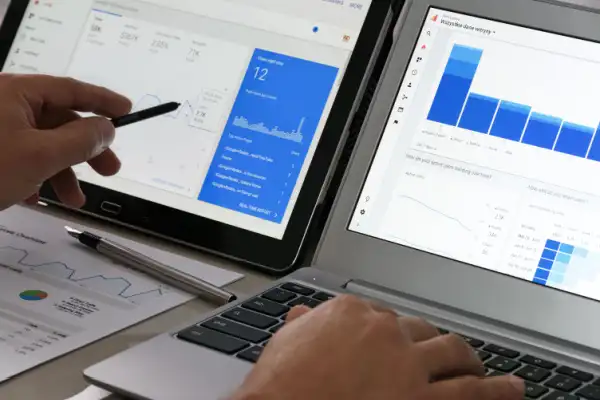
Analytical reports go beyond just stating facts; they explain the "why" behind them. For instance, if sales are down, the report will dig into reasons like customer behavior or market trends. This deeper understanding helps decision-makers take more informed actions.
These are regular reports like daily updates, monthly summaries, or annual reviews. They often follow a set format and provide ongoing updates on projects, sales, or other key aspects of the business.
These are detailed studies focused on specific issues or opportunities. They usually involve extensive data collection and analysis, and they aim to provide in-depth insights.
These reports are all about the numbers. They cover topics like revenue, expenses, profits, and losses. Examples include income statements, balance sheets, and cash flow statements.
Sales reports track the performance of products or services over a specific time. They help businesses understand market demand, sales trends, and the effectiveness of sales strategies.
These are usually project-specific reports that track the progress of ongoing initiatives. They outline what has been completed, what is currently underway, and what steps are next.
Companies use these reports when something out-of-the-ordinary happens, such as an emergency or a unique opportunity. These are often quick, concise, and geared toward immediate decision-making.
These reports condense longer reports or datasets into shorter versions. They capture the most crucial information without going into all the details, making it easier for executives to skim.
These reports demonstrate how the business is adhering to laws, regulations, or standards. External agencies may request organisations to provide such reports to make sure everything they are doing is within the law.
These assess the practicality of a proposed plan or project. They help business leaders decide whether to proceed with an initiative by outlining costs, risks, and benefits.
These reports focus on explaining processes or choices. They're educational and often aim to bring the reader to a certain conclusion based on the presented facts.
Recommendation reports offer solutions to specific problems or decisions. They evaluate various options and suggest the best one. The aim is to guide decision-makers in making informed, effective choices.
Understanding the different types of business reports can help you choose the right one for your needs, ensuring the message you want to convey is received loud and clear. Now, let’s learn about the slides that are typically included in a business report PPT.
A business report PPT is a structured journey that unfolds crucial insights about a given topic. It serves as a tool to not only present data but also tell a story in a manner that's compelling and easily digestible. Beginning with a captivating title slide that sets the tone, it navigates through various key elements like objectives, methodology, findings, and recommendations, each contributing to the larger narrative. Just as chapters in a book, each slide has a distinct purpose and together, they weave a consistent storyline designed to engage, inform, and persuade the audience. The following section delves deeper into the individual roles and nuances of these slides.
This slide offers a glimpse into the report's subject, introducing the topic at hand. It also showcases the presenter's name and the date of presentation. It's crucial to make this slide captivating as it establishes the initial rapport with the audience and cues them into what lies ahead.
In essence, a well-structured business report PPT is more than just a collection of slides; it's a consistent story-line that informs, engages, and persuades. By carefully crafting each slide with purpose and clarity, presentation designers help presenters effectively communicate their insights and elicit the desired response from their audience. Remember, the power of a presentation lies not just in its content but also in its delivery and organization.
Writing a business report PPT involves several steps. Here's how to go about it in a straightforward manner:
Identify who will view the report. Tailor the content to their level of understanding, concerns, and expectations to make it resonate.
Define the purpose of the report. Whether it's to inform, persuade, or recommend, knowing your goal steers content direction.
Collect accurate data and information. Use credible sources to ensure your business PPT report is trustworthy and reliable.
Start with a clear structure: introduction, body, and conclusion. This traditional format ensures a logical flow of information.
Incorporate data visualisation elements such as charts, graphs, and infographics. These can simplify complex data, making it more digestible and engaging for the viewer.
Each slide should have a descriptive heading. It guides the viewer's attention and breaks down the content into manageable chunks.
Ensure uniform fonts, colors, and styles throughout the business report PPT. This not only looks professional but also aids in readability.
Limit the text on each slide. Use bullet points or short sentences, ensuring each slide covers one main idea.
If relevant, provide actionable steps or suggestions. This helps in guiding decision-making processes for the audience.
Check for errors in content, design, and data. An error-free presentation boosts your credibility.
Before finalizing, show your PPT to a colleague or mentor. Fresh eyes can offer valuable insights and spot overlooked errors.
End with a slide recapping the main points. This reinforces key takeaways and provides a closure to the audience.
By following these steps, you can craft a compelling and informative business report PPT that not only conveys the desired message but also engages and persuades your audience.
Great business presentations are carefully crafted. A strong start comes from following guidelines, but the magic touch of professionals often makes the difference. This is where Deck Sherpa, a top-tier, India-based presentation design agency, shines.
Deck Sherpa specializes in designing exceptional presentations tailored to your needs. Our team, consisting of seasoned designers, data visualization gurus, and master storytellers, creates not only informative but also engaging and memorable presentations.
Understanding that every industry and organization is distinct, we shun a generic approach. Instead, we tailor each presentation to resonate with your business specifics, industry requirements, and audience tastes.
But we're more than just design experts. We transform complex data into easily understood visuals, enhancing your story with the perfect blend of text and visuals. Our expertise has benefited diverse sectors across India, from tech and healthcare to finance and manufacturing. We're prepared to elevate your business communication too. Reach out to us via our contact page, call us at 1800 121 5955 (India), or even WhatsApp, to speak to someone from the team.