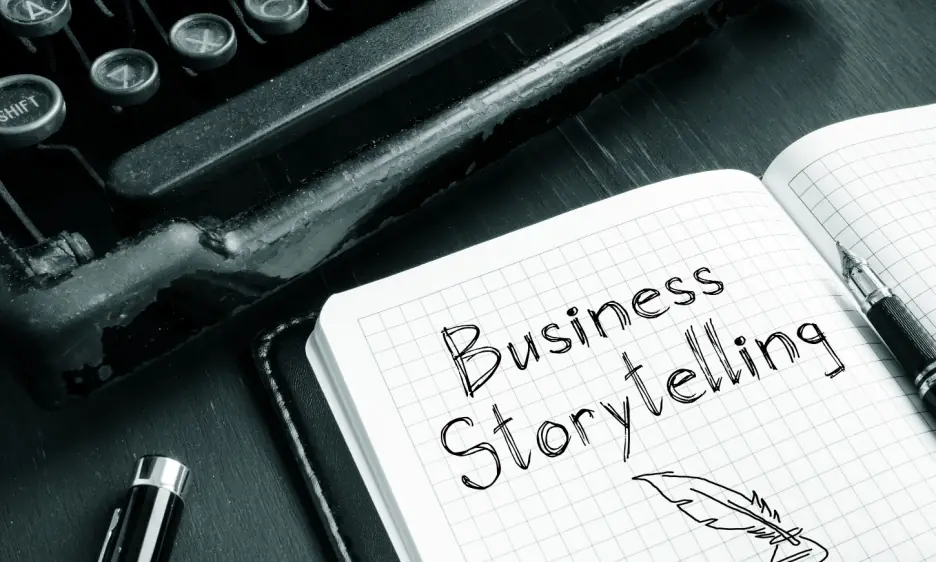
Storytelling in presentations goes beyond sharing facts. It’s about creating a narrative that connects with your audience. Whether it’s a business presentation, an investor pitch deck, or a financial presentation, storytelling in presentations turns dry data into engaging content. Combining it with effective data visualization and strong presentation design simplifies complex ideas and makes them memorable.
Using storytelling isn’t just creative; it’s a practical way to keep your audience engaged and focused on key takeaways. It elevates your PowerPoint presentation etiquette by adding emotional connections that inspire action. Whether pitching to investors or presenting a quarterly report, storytelling gives your message depth and purpose.
This article outlines 10 ways to transform boring slides into powerful tools. You’ll discover how storytelling enhances engagement, reinforces messages, and helps create presentations that inform, persuade, and leave a lasting impact.
Incorporating storytelling into presentations can transform them from mundane to memorable. By weaving narratives throughout your slides, you can engage your audience, simplify complex ideas, and reinforce your message. Here are ten ways storytelling enhances presentations:
Starting with a compelling story captures your audience's attention immediately. This approach sets the tone and piques interest. Effective storytelling techniques include:
Mastering the art of storytelling in your business presentations ensures you captivate your audience from the start.
Stories tap into emotions, making content more relatable. This emotional resonance builds trust and keeps the audience invested. Incorporating data storytelling techniques can help your audience connect with complex information on a personal level. In business communication, especially when presenting financial data, storytelling reinforces brand messaging and fosters a deeper connection with your audience.
Storytelling breaks down technical or dense content, making it more digestible. Using metaphors or analogies in storytelling in business presentations can clarify complex ideas. For instance:
Applying presentation design rules like the 5/5/5 rule, 10/20/30 rule, or 7x7 rule ensures clarity and effectiveness in corporate presentations.
Stories provide a logical structure with a beginning, middle, and end. This narrative flow enhances slide transitions and helps captivate your audience. Adhering to PowerPoint do’s and don’ts ensures a cohesive structure, improving comprehension and retention. Using business storytelling techniques can make your presentation more engaging and memorable.
Introducing relatable characters, whether real or hypothetical, makes content engaging. Techniques include:
Incorporating these into your slide deck humanizes your message, making every presentation more relatable.
The classic storytelling framework of problem-solution-resolution is effective in presentations. Framing the audience’s challenges and showcasing your product or service as the solution, helps align with their pain points. Collaborating with a presentation designer or PowerPoint specialist can enhance storytelling aids, ensuring your message resonates.
Using visuals like infographics, charts, and images complements your story. Tips for creating slides that visually represent the narrative include:
Effective data visualization provides context, making charts and graphs more impactful.
Well-crafted stories guide the audience toward desired actions. Linking CTAs to the narrative arc makes them more persuasive. Examples include:
Crafting a compelling narrative with an engaging story enhances the effectiveness of your CTAs.
Storytelling helps create a unique identity for your brand or product. Techniques include:
Utilizing the hero’s journey framework takes your audience on a journey that resonates with them, giving you a competitive edge.
Storytelling leaves a lasting impression compared to presenting raw data alone. While facts may inform, stories captivate, ensuring your audience remembers the key points long after the presentation ends. By weaving a narrative, you create an emotional connection that strengthens the message and helps it stick.
To reinforce key takeaways, consider these storytelling techniques:
Commercially, storytelling ensures your presentation stays top-of-mind for clients or stakeholders. Successful presentations leverage this approach to build trust, inspire action, and keep your brand memorable.
Storytelling in presentations turns ordinary slides into impactful tools. It grabs attention with compelling openings and builds emotional connections that people can relate to. Storytelling makes even technical topics memorable and engaging. Especially when it simplifies complex ideas, structures content for better flow, and uses visuals. It strengthens brand identity, aligns business presentation storytelling with audience needs, and makes call-to-actions more persuasive through relatable narratives.
The power of storytelling in presentations lies in its ability to captivate, clarify, and leave lasting impressions. For business leaders, storytelling in PowerPoint enhances communication, builds trust, and drives action. From engaging characters to well-structured narratives, the importance of storytelling in creating impactful slides is undeniable.
To integrate storytelling into your presentations, trust Deck Sherpa, India’s premier PowerPoint presentation design agency. We’ve partnered with global brands like Microsoft, KFC, and LTIMindtree to create engaging, professional slides that deliver results. Visit our Showcase for samples of our work and explore our Services to see how we can assist you.
Contact us at contact@decksherpa.com, call 1800 121 5955 (India), or reach out via WhatsApp or our Contact Form to tell us about your project today.