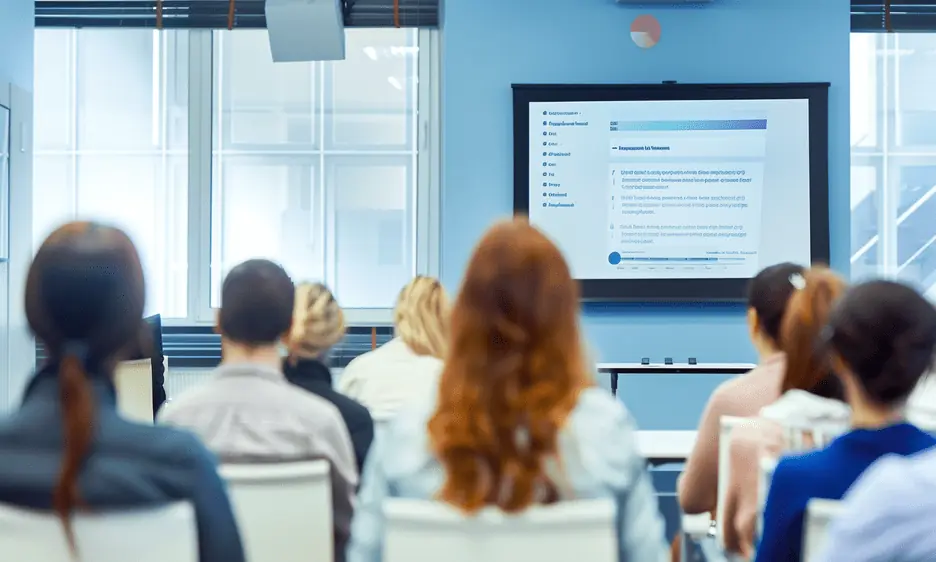
The 7x7 rule for PowerPoint is a simple yet powerful guideline for creating effective presentations. By ensuring that each slide has no more than seven lines of text and each line has no more than seven words, you can keep your slides clear and easy to understand. This approach helps manage the amount of information presented. It makes it easier for your audience to grasp key points without feeling overwhelmed. Whether you're working with multiple slides or a few, this rule helps you maintain your audience’s attention throughout your PowerPoint presentation. It does so by avoiding clutter and focusing on essential bullet points.
Why does the 7x7 rule for PowerPoint work so well? First, it makes slide creation straightforward. You don't have to worry about cramming too much information onto one slide. Second, it simplifies the presentation process. This makes it easier for you to deliver your message confidently. This rule also improves your presentation skills by encouraging you to highlight the most important points. This keeps your slides attention-grabbing and professional-looking. In this article, we'll cover why the 7x7 rule helps you create better PowerPoint presentations, the best practices for using it, and other helpful presentation rules like the 10-20-30 rule and the 5/5/5 rule.
The 7x7 rule in PowerPoint is a guideline designed to create clear and effective presentations. It suggests that each slide should have no more than seven lines of text, with each line containing no more than seven words. This rule aims to keep slides concise and easy to understand. It helps maintain the audience's attention and ensures key points are communicated effectively.
By limiting text to seven words per line and using no more than seven bullet points per slide, the 7x7 rule prevents information overload. This makes it easier for the audience to absorb the content without feeling overwhelmed. It also encourages presenters to focus on the most important information. This helps avoid clutter and makes each single slide more impactful.
Applying the 7x7 rule helps to design your slides in a way that keeps the presentation engaging and professional. It emphasizes using concise bullet points and ensures that each slide addresses a single concept. In doing so, it makes the presentation more focused and easier to follow.
The 7x7 rule in PowerPoint is a valuable guideline for creating engaging and effective presentations. Adhering to this rule can enhance your presentation design and ensure your audience stays focused and interested. Here’s how the 7x7 rule in PowerPoint helps improve your presentations:
The 7x7 rule in PowerPoint simplifies slide creation. Limiting each slide to seven lines of text and seven words per line allows you to quickly design your slides without overloading them with information. This approach helps you focus on the key message for each slide, making it easier to organize and present your content effectively.
Presenting slides becomes easier with the 7x7 rule in PowerPoint. With fewer lines of text, you can communicate your points more clearly and avoid reading directly from the slides. This improves your content delivery, allowing you to engage more with your audience and maintain their attention throughout the presentation.
Following the 7x7 rule in PowerPoint results in professional-looking slides. Limiting text and focusing on key points makes your slides clean and visually appealing. This professional appearance enhances your credibility as a presenter and ensures that your audience takes your message seriously.
Slides designed with the 7x7 rule in PowerPoint are more attention-grabbing. Limiting the amount of text ensures that your slides are not cluttered, making them visually appealing. This approach helps keep the audience’s focus on the key points you are discussing. In turn, it makes your presentation more engaging and impactful.
Using the 7x7 rule in PowerPoint brings clarity to the discussion topic. Reducing text ensures that each slide communicates a clear and focused message. This helps your audience understand and keep the critical information you are presenting, making your overall presentation more effective and memorable.
The 7x7 rule in PowerPoint saves time by avoiding unnecessary words. By adhering to the limit of seven lines or bullets per slide, you can streamline your content and focus on the most important points. This efficiency in content delivery ensures that your audience receives the essential information without being overwhelmed by excessive details.
This rule ensures a focused presentation. Each slide addresses a specific point without overloading it with information. This approach helps you stay on topic and prevents the audience from getting lost in irrelevant details.
The 7x7 rule enhances efficiency in communicating information. With concise points, you can convey your message more effectively and ensure your audience grasps the key points. This approach avoids lengthy explanations and helps you deliver your content clearly and straightforwardly.
The 7x7 rule in PowerPoint is adaptable for different presentation topics. Whether you are discussing complex subjects or simple ideas, this rule helps you distill your content into manageable chunks. It adapts to various presentation scenarios. This ensures clarity and focus regardless of the topic.
Using the 7x7 rule in PowerPoint can enhance your presentation skills. It helps you focus on concise points. You learn to highlight the most critical information and deliver it effectively. This practice makes you a more confident presenter. You rely less on lengthy text and more on your speaking skills to convey your message.
The 7x7 rule in PowerPoint is a popular guideline that helps create clear and effective presentations. Adhering to best practices for this rule ensures your slides are engaging and impactful. Here are some tips to help you apply the 7x7 rule effectively:
Focus on one concept per slide. This approach helps keep your presentation design clear and prevents information overload. As the presentation progresses, building on previous slides ensures the audience stays engaged and understands each point before moving on to the next.
Including images can enhance your slides. Visuals can convey messages more powerfully than text alone, leading to more impactful presentations. Use relevant images to support your key points and keep your audience engaged.
Ensure your text is easy to read. Use large, clean fonts and maintain a high contrast between text and background. This practice helps your audience easily read and understand your slides, improving overall audience engagement.
Choose your words carefully. Using concise and powerful words makes your message clear and memorable. Avoid unnecessary jargon and long sentences to ensure your audience grasps the key points quickly.
Keep your slides simple and uncluttered. Too much information can distract and overwhelm your audience. Stick to the 7x7 rule in PowerPoint to maintain a clean and professional look, focusing on essential information only.
Include only critical information on your slides. Extra details can dilute your message and confuse your audience. Keep your slides focused on the main points you want to convey, ensuring clarity and effectiveness.
Plan the structure of your presentation before creating your slides. Outline the key points and organize them logically. This preparation helps you design your slides more efficiently and ensures a smooth flow throughout your presentation.
While the 7x7 rule in PowerPoint is helpful, it isn't a silver bullet. Explore other methods to simplify your slides, such as using charts, diagrams, or infographics. These tools can help convey complex information in an easily digestible format.
Leverage speaker notes to keep your slides clean. Use the notes section to include extra details or explanations that you can refer to while presenting. This keeps your slides focused on the main points while allowing you to provide more in-depth information verbally.
Engage your audience throughout the presentation. Ask questions, use interactive elements, or include brief activities to maintain interest. Active audience engagement helps reinforce your message and makes your presentation more memorable.
By following these best practices, you can implement place the 7x7 rule in PowerPoint and create impactful presentations.
When creating presentations, follow more rules to improve your delivery and engagement. Here are two guidelines that can complement the 7x7 rule in PowerPoint:
The 10-20-30 rule for presentations, coined by Guy Kawasaki, is simple yet effective. It suggests that your presentation should have no more than 10 slides, last no longer than 20 minutes, and use a font size of at least 30 points. This rule keeps your presentation concise and to the point. Limiting to 10 slides forces you to focus on the most critical information. Keeping the duration to 20 minutes respects your audience's time and maintains their attention. Using a 30-point font ensures that your text is readable, even from the back of the room. This approach leads to clear, engaging, and professional presentations.
The 5/5/5 rule for presentations is another useful guideline to enhance your presentation design. It recommends using no more than five words per line, five lines of text per slide, and no more than five slides in total. This rule emphasizes brevity and clarity. It ensures that your slides are easy to read and understand. By limiting the amount of text, you encourage your audience to focus on your spoken words rather than reading the slides. This approach promotes better audience engagement. It helps you communicate your message more effectively. The 5/5/5 rule helps you create impactful presentations that are straightforward and visually appealing.
By incorporating these additional rules, you can create presentations that are informative, engaging, and visually compelling. These guidelines help you maintain clarity and focus. They ensure that your audience stays attentive and absorbs the key points of your presentation.
The 7x7 rule in PowerPoint is a crucial guideline for creating clear, engaging, and effective presentations. By limiting each slide to seven lines of text and seven words per line, you ensure your slides are easy to understand and visually appealing. This rule helps you maintain your audience’s attention and convey your key messages effectively. At Deck Sherpa, we specialize in using presentation design rules like the 7x7 rule, the 10-20-30 rule, and the 5/5/5 rule to create impeccable and impactful presentations.
Our design philosophy focuses on clarity, simplicity, and engagement. We understand the importance of concise content and visually appealing slides to keep your audience captivated. Explore our Showcase page to see samples of our work and visit our Services page to learn more about what we offer. Whether you are in India or anywhere in the world, we are here to help. Call us at 1800 121 5955 (India) or email us at contact@decksherpa.com for our services. You can also reach us on WhatsApp by sending your contact details, and we will get back to you promptly. Alternatively, fill out the Contact form on our website, and a team member will call you soon. Let Deck Sherpa elevate your presentations to the next level.