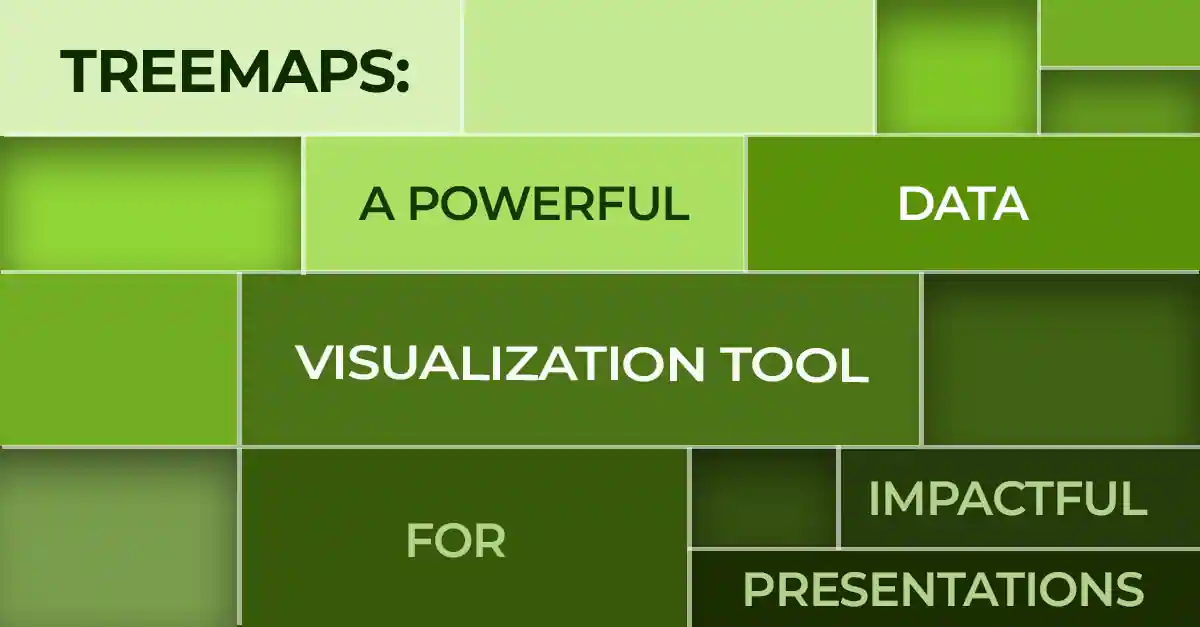
In a world driven by data, presentations have evolved into more than just bullet points and stock images. As a presenter, you need to communicate complex data and insights in a clear and compelling manner. Enter the data treemap. This is a powerful tool for data visualization that can transform your presentations into a captivating experience. In this article, we'll explore the types and benefits, and drawbacks of using treemaps in presentations, as well as tips for creating effective treemaps that leave a lasting impression.
A treemap is a type of data visualization that uses nested rectangles to represent hierarchical data. Each rectangle varies in size, corresponding to a specific data value, while the color represents another variable or category. This unique visual representation allows you to quickly grasp the relative importance of different data points. It also makes it easier for your audience to understand complex relationships and patterns.
Data Treemaps have become increasingly popular in presentations. This is due to their ability to communicate large amounts of data in a visually appealing and easily digestible format. Whether you're presenting financial results, analyzing website traffic, or showcasing product performance, treemaps can help you convey your message more effectively. By providing an intuitive snapshot of your data using treemaps, your audience can focus on the insights and trends that matter most.
There are several types of treemaps that you can make use of to present data. Each one has a unique layout algorithm and visualization style. Some of the most common types include:
This type of treemap creates a layout by dividing it into horizontal and vertical sections, switching between the two as it shows the different levels of data. This design looks good and helps to clearly present information that has a hierarchy.
Squarified treemaps focus on making the rectangles more evenly shaped, leading to a better-looking arrangement. This approach cuts down on empty space and forms rectangles that are almost like squares, making it simpler for people to compare various parts of the visual.
Strip treemaps arrange rectangles in just one line or one column. They are commonly used in two cases. One is when the order of levels is not that important and two is when the focus is on showing the size of each individual part.
Cluster treemaps group alike data points using a special organizing method. This kind of treemap helps people spot trends and connections in the data. This is helpful when trying to understand and explore the information.
Circular treemaps show different data levels using circles within circles rather than rectangles. Each level forms a ring, and the size and color of the sections in the ring represent the data values.To be honest, this is a rather impressive type of treemap but it is more difficult to interpret in comparison to those that use rectangles to present information.
Voronoi treemaps use a special method to make a layout where each section matches a piece of data. The size of these sections shows the data values, while their shape depends on how close the data points are to each other. Although this treemap can look nice, it might be harder for people to grasp its meaning.
Depending on factors like your data and presentation’s specific goals, you have to choose your treemap type carefully. Each type of treemap has its advantages and drawbacks making it essential to choose the right one that best suits your data and objectives.
Most designers make use of slice-and-dice treemaps and squarified treemaps in PowerPoint presentations. These types of treemaps are popular choices because they show data with levels in a clear and attractive way. Both types also present information in a concise, easy-to-understand format, which helps to display data effectively.
Both treemap styles are great for presentations because they show complicated data with levels in an interesting way. When making a treemap in PowerPoint, think about your presentation's needs, how complex the data is, and whether your audience knows about treemaps. Make sure to include clear labels, notes, and explanations so your audience can understand the treemap and the data behind it.
Treemaps are an aesthetically appealing data visualization tool. They are unique and colorful which helps to capture your audience's attention and keep them engaged throughout your presentation. This visual impact enhances the overall effectiveness of your message and leaves a lasting impression on your audience.
Treemaps are especially useful when you need to present a large amount of data in a limited space. While a lot of people are used to seeing traditional charts and graphs, these can become cluttered and overwhelming. In comparison, the layout of a treemap allows you to display numerous data points clearly. This efficient use of space allows you to present more information without compromising your slides’ visual clarity.
Treemaps are made for showing data with different levels. This makes them perfect for displaying information in various categories. They help you easily see connections and trends, so your audience can easily grasp the structure of the data.
This data visualization tool facilitates rapid comprehension by enabling viewers to quickly grasp the relative importance of different data points. Therefore it’s important to display the data in a visually intuitive manner. Not only does it help your audience understand the key insights and trends at a glance but it also allows them to focus on the broader implications of your presentation.
One of the main reasons for using this data visualization tool is to visualize relative values. However, they may not be the best choice when precise data points are required. The size and arrangement of the rectangles can make it difficult for viewers to accurately determine the exact values represented. In such cases, a different type of chart or graph may be more appropriate.
People that haven't ever seen a treemap might find it confusing at first. Especially since they have unique designs and aren’t as simple as traditional charts. When presenting, it's important to explain things clearly and give some background to help your audience understand the treemap and prevent any misunderstandings.
Companies generally have a lot of data to share. However, if this data is complex and unclear, the audience will have a problem understanding it. If there are many categories or levels, the treemap might get messy and make it difficult for people to see trends. In these situations, you could use different ways to show the data or divide it into smaller parts.
The colors you pick for your treemap can really affect how easy it is to read and how well it works. Use colors that stand out from each other for different categories, and pick a color range that shows the difference between big and small values. This helps your audience understand the data and see important trends faster.
Simplicity is key when designing treemaps for presentations. Avoid overloading your treemap with too much data or excessive detail. Especially because this can make it difficult for your audience to process the information. Instead, focus on presenting the most critical insights and ensure that the treemap remains visually clean and easy to understand.
You want your audience to understand your treemap. Therefore make sure your audience can understand everything by adding easy-to-read labels for each group and notes for important parts of the data. This helps people quickly see the treemap's structure and meaning, letting them concentrate on the main points you want to share.
Data treemaps offer numerous advantages for presenting complex data in a visually appealing and easily digestible format. By understanding the different types as well as the benefits and drawbacks of using treemaps in presentations and following the tips provided, you can create effective and impactful data visualizations that leave a lasting impression on your audience.
If you're looking to elevate your presentations with stunning data treemaps and other visualizations, consider partnering with Deck Sherpa, a presentation design services firm. Our team of expert designers will work with you to create captivating and informative visuals that perfectly complement your message. Ready to make your presentations truly unforgettable? Write to us, simply give us a call at 1800 121 5955 (India), or even WhatsApp, to speak to someone from the team and let us bring your data to life!