
Great Typography Can Work Wonders for PowerPoint Presentations
 Share
Share
 Copy Url
Copy Url
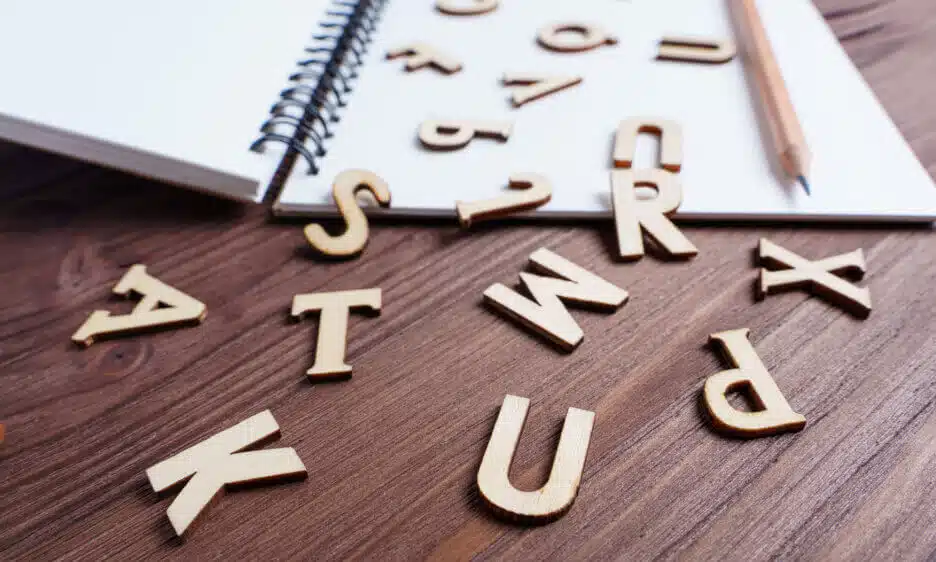
Creating effective presentations is essential to delivering a message and making an impact. From corporate meetings to educational lectures, the impact of a presentation is determined by its content and visual aid. But, presentations are not just about slides, charts, and visuals. To make sure yours are effective and well-received, it is important to pay attention to all aspects, especially typography. In this article, we will explore the concept of typography and its role in crafting effective presentations. We'll look at how it can be used to make text more readable, give presentations a unique personality, and ensure that the message behind the presentation is well-communicated. Read on to learn more about typography and its importance in making successful PowerPoint presentations.
The Concept of Typography
Typography is the art and technique of arranging type in order to make written language legible, readable and appealing when displayed. It involves the use of various fonts, sizes, spacing, and colors to create visually appealing and effective text layouts. Typography can be seen everywhere. It is used in various forms of media such as books, magazines, advertisements, websites, and even product packaging. It plays a crucial role in communicating messages, establishing brand identities, and enhancing the overall user experience. Good typography is not only aesthetically pleasing but also functional, allowing readers to easily navigate and comprehend the content. So without further ado, let’s proceed to the first part of this article.
5 Awesome Things Typography can do for your PowerPoint Presentations
Enhances Readability
Good typography can be the difference between an effective presentation and a forgettable one. Select the right font and font size and you ensure that your audience can comprehend and retain your content. Even if they are far away they are from the screen.
Readability should be your main concern, especially when you have to select a font. If your audience can’t understand what’s written on the slides, then it won’t matter how great the content is. You need to make sure that the text is easily legible, even from a distance.
Pick a font that’s comfortable to read. Sans serif fonts, such as Arial and Verdana, are generally the best choice for presentation slides. They don’t have any extra flourishes, which makes them more legible. Avoid Times New Roman, which is a Serif font, even if you’ve been taught that it’s a professional-looking font. It’s more suited to text in a document and isn’t the best type of font for a presentation.
You also need to pick an appropriate font size. As a rule of thumb, anything under a 24-point text is too small for presentations. This ensures that your audience can make out what’s written on the slides, even if they’re sitting in the back of the room. If you’re presenting on a large screen, then you may want to go a bit larger with the font size.
Choosing the right typography can make a big difference to your presentation. It can make your content easier to understand and more enjoyable to read. Selecting a readable font and font size will ensure that your audience can easily read the text on your slides, even from a distance.
Establishes Hierarchy
Typography is an important tool for conveying the message of your presentation and establishing a visual hierarchy. Use different font sizes, weights, and styles, to help draw attention to the most important information and ensure that you guide your audience to the key points.
Font size is one of the most effective ways of creating a visual hierarchy. If you use larger font sizes for important information and smaller font sizes for secondary points, you can bring clarity to your presentation. Additionally, you can use different weights, such as bold or italic, to further emphasize key points.
Another important aspect of typography is the choice of font. Different fonts can evoke different emotions and give a presentation a distinct feel. Depending on the type of presentation, you need to be careful with the typography you choose. For example, use serif fonts for traditional presentations. If you want to give your presentation a more modern flair, go for sans-serif fonts in your presentations.
Finally, you can use different styles, such as italics or underlining, to further emphasize key points. Combining different typography elements also allows you to create a visually appealing presentation that highlights the most important information and helps guide the audience’s attention to the key points.
In summary, the typography you choose for your presentation can help establish a visual hierarchy. By using different font sizes, weights, and styles, you can highlight the most important information and guide the audience’s attention to the key points. With a little bit of thought and creativity, you can create an effective and visually appealing presentation that will leave a lasting impression on your audience.
Conveys Emotions and Tone
Viewers typically first notice the typography used in any presentation. In most cases, it’s what sets the tone for the rest of the presentation. When you choose the right type of font, you can easily convey emotions and tone that will help get your message across.
Typography plays a major role in how your message is perceived and whether or not, your presentation makes an impact. Different fonts have different characteristics that can influence the way your message is interpreted. For example, a more serious font can convey a sense of authority and professionalism, while a more playful font can be used to lend a more casual tone to a presentation.
When selecting the right font for a presentation, it’s important to consider the context. For example, if you’re giving a presentation to a group of doctors, a more professional-looking font may be more appropriate than a more playful font. On the other hand, if you’re presenting to a group of high school students, a more casual font may be more effective.
It’s also important to consider the readability of the font. While an ornate font may look nice, it can be difficult to read, especially for people with vision impairments. Similarly, if the font is too small, it can be difficult for viewers to easily read.
Adds Visual Interest
Getting creative with your typography is another way to enhance visual appeal and still get your message across. Use different fonts and typefaces, to create a captivating design that captures the audience’s attention.
When it comes to creative typography, there are several different fonts and styles to choose from. A classic serif font, such as Garamond, is great for formal presentations. Use sans-serif fonts like Arial or Helvetica for modern and informal presentations. You can also mix and match different typefaces to create a unique look that expresses your message.
One way to use typography to make your presentation more eye-catching is by using a larger font size for headings and subheadings. This will make them stand out and draw the audience’s attention. You can also play around with the spacing between lines to create a more dynamic look.
Using bold, italicized, or underlined fonts can also add visual interest to your presentation. Use bold fonts to emphasize key points or create a dramatic effect. Italicized fonts are great for conveying a sense of sophistication and elegance. You can use underlined fonts to draw attention to specific sections of your presentation.
Builds Brand Identity
All businesses must build brand identity. Consistent typography can help you create a strong one. One of the best and easiest ways is to use the same typography across all of your presentation materials. When you use the same fonts and styles across all of your presentations, you create a unified look and feel that reinforces your brand.
The first step to creating a consistent typographic style is to choose a typeface or font family that reflects your brand’s personality and values. When selecting a font, it’s important to consider factors such as readability, legibility, and style. Additionally, using the same typeface or font family across all of your presentations helps to create a unified experience for the viewer.
Once you’ve chosen a font and style, you should be consistent in its use throughout all of your presentation materials. For example, if you decide to use a serif font for headings, you should use the same typeface and font size for all of your headings. Similarly, if you choose a sans serif font for body text, you should use the same typeface and font size for all of your body text.
In addition to using consistent typography, you should also consider other elements such as colors, shapes, and textures. These elements can all help to reinforce your brand identity, and when used consistently, create a unified experience for the viewer.
By using consistent typography and other design elements across all of your presentation materials, you can create a unified look and feel that reinforces your brand. This can help to distinguish your brand from competitors, and ultimately, create a more successful business.
These Experts know all about Typography
Typography is an important aspect of PowerPoint presentations that can have a significant impact on the effectiveness and professionalism of the presentation. By paying attention to font choice, size, color, spacing, and layout, presenters can create visually appealing and engaging presentations that effectively convey their message. To understand more about typography and its impact on presentations, get in touch with Deck Sherpa’s presentation designers. Deck Sherpa is one of India’s leading presentation design agencies, with more than a decade’s worth of experience. Visit the Deck Sherpa website and head to the Showcase section to see how we’ve used typography in different projects. If you still have other questions about presentation design, check out our Sherpa Wisdom section or Contact Us to know more.
Related Posts
-
12 Important Reasons You Should Outsource Presentation Design
PowerPoint DesignPowerPoint Designer
+4
Apr 23, 2024Share
Copy Url
Sales Deck: A Simple And Reliable Guide For You
Corporate Presentation DesignData Visualization
+4
Apr 19, 2024Share
Copy Url
Do’s and Don’ts of Designing PowerPoint Presentations – What’s Important
AnimationsBullet Point Presentations
+6
Apr 3, 2024Share
Copy Url