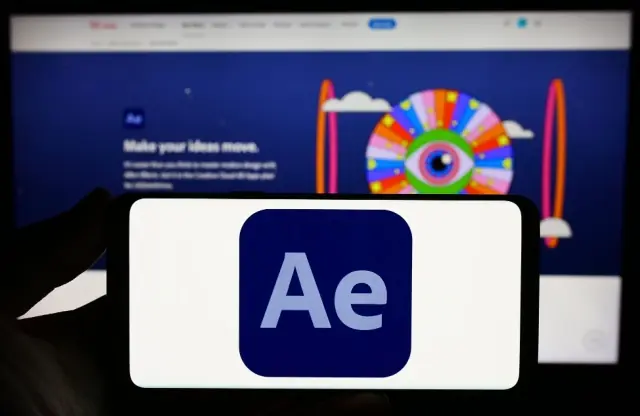Using Exciting Motion Graphics to Elevate Your Presentation Design
 Share
Share
 Copy Url
Copy Url

In the digital communication world, motion graphics have emerged as a dynamic way to share ideas and information. This versatile tool isn't only for advertisements or social media. It's revolutionizing PowerPoint design and presentation aesthetics. Presentation designers have begun using them extensively in presentation design, transforming mundane slides into captivating visual experiences. The designs they create, are both beautiful and effective in helping audiences connect with the content.
This shift toward visually stimulating presentations uses motion graphics presentation techniques to simplify complex information. Slide design is evolving from static to vibrant displays of color and movement that tell compelling stories. This method boosts content appeal and aids information retention. We will explore motion graphics, their types, and current applications, emphasizing their role in presentation design. Understanding the differences between motion graphics and animation allows effective application. Whether you are a graphic designer or a motion graphics designer, mastering this skill enhances your presentations, making your messages resonate and engage.
What are Motion Graphics?
Motion graphics are like the superheroes of the design world, swooping in to make presentations lively and engaging. These dynamic graphic design elements combine video, audio, and animation to communicate ideas in a visually compelling way. They are especially handy in PowerPoint design, where presentation designers use them as core visual aids to emphasize facts and illustrate points clearly.
Whether you're a graphic designer or a motion graphics designer, incorporating these design elements in presentation design can transform a typical slideshow into a motion graphics presentation. This approach not only captures the audience's attention but also helps embed the information more deeply in their minds. It's all about making complex ideas simpler and more fun to watch!
The History of Motion Graphics
Motion graphics boast a storied history intertwined with the advancements in film and technology, originating in the early 20th century. Artists like Walter Ruttmann and Marcel Duchamp were pivotal, experimenting with visual music and abstract film forms during the 1920s. For instance, Duchamp's "Anemic Cinema" used spinning graphics to simulate 3-D animation, pushing the boundaries of artistic expression through motion. Later, in the late 20th century, John Whitney popularized the term "motion graphics." His collaboration with Saul Bass on Alfred Hitchcock’s "Vertigo" in 1958 was a landmark, blending cinematic techniques with graphic design. Saul Bass, a significant figure in film title design, set films' emotional tone from the outset.
This specific art form emphasizes making graphic design dynamic. It also focuses on typography, imagery, and motion to underscore a story's emotional aspects. It's a vital tool in various media, from advertising to television. In presentation design, motion graphics offer a novel approach. Presentation designers use this technique to craft engaging presentations that communicate key messages
They use core visual aids and graphic design elements to enhance PowerPoint designs and other formats. They make key points memorable. Today, this kind of graphic design elements are vital in digital media. They evolve continually, creating immersive experiences across various platforms.
Types of Motion Graphics
Motion graphics blend the magic of animation with the clarity of graphic design, creating a versatile visual medium. Here are a few types that showcase how people use motion graphics across different platforms:
Explainer Videos
These are short, engaging videos that explain your product, service, or concept clearly and concisely. They often use animated graphics to break down complex information into digestible bits, making them a staple in marketing and educational fields.
Logo Animation
This type of motion graphic breathes life into a static logo by adding movement. It’s a great way to grab attention while reinforcing brand identity. Logo animations are often seen at the start of a video or on digital signage.
Title Sequence
Used in films and television shows, these motion graphics combine design and animation to set the tone and context before the story begins. They are crafted to be memorable and often become iconic parts of the visual storytelling process.
Infographics
These transform data and statistics into visually appealing stories. By incorporating graphic design elements, motion design makes the information engaging and easier to understand. You'll see them in presentations, reports, and social media content.
Kinetic Typography
This style animates text to captivate viewers, commonly seen in lyric and explainer videos. The movement of words boosts understanding and retention by pairing visual motion with sound.
UI Animations
These animations improve user interface presentations by demonstrating app or website functionality through motion. This approach makes digital interactions intuitive and memorable.
Whiteboard Animation
This technique mimics hand-drawn illustrations being created in real time on a whiteboard. It's particularly effective for educational content that benefits from a step-by-step information build-up.
Brand Videos
Companies use motion graphics to produce engaging brand videos that communicate values, showcase products, or explain services. They effectively combine visual and audio elements to connect with the audience.
Instructional Videos
These videos employ motion graphics to lead viewers through processes or teach skills straightforwardly and engagingly. Visual aids simplify the learning process, making information more accessible.
Stop Motion
In this style, physical objects are moved in small steps between individually photographed frames. This creates the illusion of movement when the sequence is played back. It's especially striking for social media content.
Each of these motion graphics examples or types leverages unique aspects of design to communicate more effectively with audiences. Whether in presentation design, educational content, or corporate branding, they offer a dynamic way to present information and connect with viewers.
Different Software Used to Create Motion Graphics
Creating motion graphics requires powerful software, each with its own strengths depending on your project needs. Here are some popular options:
Adobe After Effects
This is the industry standard for motion graphics, offering an extensive library of tools for creating sophisticated animations and visual effects. It's ideal for professionals looking for advanced capabilities in motion tracking and special effects.
Cinema 4D
Known for its 3D capabilities, Cinema 4D is great for creating detailed 3D animations and visual effects. It offers tools for texturing, animating, and rendering complex scenes, making it a favorite among motion graphics professionals.
Blender
This is a free, open-source software that is particularly strong in 3D animation. It supports everything from modeling and rigging to rendering and video editing, making it a versatile choice for both beginners and experienced users.
Adobe Premiere Pro
Though primarily a video editing tool, Premiere Pro also offers motion graphics capabilities. It integrates well with After Effects, providing a seamless workflow for editors who also need to incorporate motion graphics into their projects.
Fusion Studio
Offered by Blackmagic Design, Fusion is a robust visual effects and motion graphics software with a node-based interface, making it easier to create complex effects and animations.
Natron
An open-source alternative to After Effects, Natron offers powerful compositing, keying, and effects tools. It's a solid choice for those who need a free tool to create high-quality visual effects.
Toon Boom Harmony
This software is particularly strong in 2D animation, offering a range of tools from drawing to final production. It's used widely in the animation industry for both motion graphics and more traditional frame-by-frame animation.
Each software has its specific advantages, whether you're looking for detailed 3D modeling capabilities, robust video editing, or comprehensive compositing tools. Your choice will largely depend on the specific requirements of your project and your personal or studio budget.
Motion Graphics vs. Animation: What’s the Difference?
Motion graphics and animation are often intertwined but have distinct characteristics. They are a type of animation that brings graphic design to life with movement, typically focusing on text, shapes, and abstract images. They are used primarily to enhance visual communication and present information dynamically without a narrative focus. On the other hand, animation is a broader field that includes character development, storytelling, and creating lifelike sequences that can evoke emotions. It often involves more complex scenarios and character interactions, aiming to tell a story or convey deeper messages.
When to use Motion Graphics
Motion graphics are ideal for projects where the goal is to communicate messages or information clearly and engagingly without the need for narrative depth. This makes them perfect for explainer videos, promotional content, and educational materials where the priority is to convey facts or processes simply. They are particularly effective in presentation design, where dynamic elements can help emphasize key points and keep the audience engaged
When to use Other Animation Techniques
Traditional animation techniques are best suited for projects that require storytelling or emotional engagement. This includes character-driven narratives in commercials, movies, or social media content, where you want to connect with the audience on a deeper level. Animation allows for creative freedom. This makes it easier to create complex ideas, create characters, and build engaging narratives that connect with the audience. It serves as a robust tool for filmmakers and content creators. They aim to create visuals that are not only memorable but also have a significant impact.
Applications of Motion Graphics Today
Motion graphics are dynamically evolving, infusing creativity across various platforms and industries. Today, their applications extend far beyond advertising and marketing. In the realm of education, motion graphics are now a staple. They enhance the way educational content is delivered by making complex information more accessible and engaging. This makes learning more interactive and retains the attention of students more effectively.
In the corporate world, motion graphics are frequently employed in presentation design. They bring design elements to life, allowing presentation designers to create more engaging and persuasive presentations. By animating charts, graphs, and infographics, these graphics simplify data presentation and clarify complex information.
Also, they enhance web and app design by improving user interfaces with dynamic elements. This not only increases user engagement but also enhances the user experience, making interactions more intuitive and visually appealing.
Furthermore, designers have begun incorporating them in virtual reality (VR) environments. They provide immersive experiences that are more interactive and engaging. This application is changing how audiences interact with digital content, expanding the limits of traditional storytelling and marketing.
Their adaptability supports and amplifies the emotional aspects of stories and presentations, connects with audiences on a deeper level, and revitalizes static content across various digital platforms.
Benefits of Motion Graphics in Presentation Design
Incorporating motion graphics into presentation design brings several benefits that boost both aesthetics and effectiveness. Here’s a quick rundown:
Enhanced Engagement and Retention
They grab and keep the audience's attention better than static images. They also engage viewers effectively, crucial in our era of short attention spans. This engagement helps audiences keep information better.
Simplified Communication
A major advantage of these graphic design elements is their ability to simplify complex information. They break down dense data into understandable visual pieces. Presentation designers use these elements to turn complex data into engaging visual narratives.
Emotional Connection
Motion graphics evoke emotions, enhancing storytelling. Integrating them creates emotionally resonant narratives, crucial in branding and marketing where emotional connections can drive decision-making.
Professional Appearance
Using motion graphics enhances presentations, giving them a sleek, professional look. This is especially valuable in corporate settings where the impact of a presentation can affect business outcomes.
Versatility across Platforms
Motion graphics are versatile. This makes it easy to use across different digital platforms, such as social media and websites. This reusability makes them cost-effective. This is helpful as the designer then only has to adapt them for different uses, without recreating them.
Creative Freedom
Motion graphics offer boundless creative possibilities, unlike traditional video production. They allow designers to bring any concept to life with animation and design. This opens up endless possibilities for message and brand identity communication.
These benefits highlight the importance of motion graphics for presentation designers and graphic designers who strive to create impactful and memorable presentations. They enhance visual appeal and improve communication efficacy. They make complex information easy to understand and engaging for the audience.
How to Use Motion Graphics in Presentation Design?
When incorporating these design elements in your presentations, consider these guidelines to maximize their effectiveness:
1. Simplicity is Key
Utilize motion graphics to strengthen, not overshadow, your main points. Aim for simplicity in your animations, focusing on essential messages. Overusing animations or transitions can lead to a cluttered and distracting presentation.
2. Match the Style to the Message
Select motion graphics that align with the tone and content of your presentation. For formal business settings, opt for subtle and refined animations. For more creative audiences, feel free to explore playful and innovative options.
3. Prioritize Quality
Using high-quality, well-designed graphics is crucial. If creating custom motion graphics is beyond your skill set, consider enlisting a professional designer or opt for high-quality templates from trusted sources.
4. Practice Makes Perfect
As with any presentation element, rehearsing with your motion graphics is essential. Practice your presentation multiple times to fine-tune the timing of your graphics, ensuring they effectively support your message.
By adhering to these principles, you can enhance your presentations with graphics that are both engaging and relevant, ensuring your key points are communicated clearly and effectively.
Contact Deck Sherpa for the Best Presentation Design
Motion graphics transform ordinary presentations into dynamic, engaging experiences. By simplifying complex data and enhancing visual storytelling, these animations help maintain audience engagement and improve information retention. Their versatility across digital platforms further extends their utility, making them a staple in modern communication strategies. They not only appeal visually but also connect emotionally, enriching the viewer's experience by emphasizing key points and bringing stories to life.
Are you looking to elevate your presentations with professional motion graphics? Look no further than Deck Sherpa, India's leading presentation design agency. With more than two decades of experience and a robust portfolio spanning multiple industries, in India and globally, our team stays ahead of trends to offer you cutting-edge design solutions. Explore our Showcase and Services on our website to see our extensive work.
To discuss how we can enhance your next project, fill out our Contact Form, send us a WhatsApp message, call us at 1800 121 5955 (India), or email at contact@decksherpa.com. Connect with us today, and let us help you create presentations that not only inform but also inspire.
Related Posts
-
A Complete Guide to Creating an Impactful Fundraising Presentation
investor pitch deckpitch deck
+9
Jul 25, 2024Share
Copy Url
The 7×7 Rule in PowerPoint Presentations: Why it’s Important
Bullet Points in PowerPoint PresentationsPowerPoint Design
+5
Jul 24, 2024Share
Copy Url
Learn about Sustainable Presentation Design: Practical and Eco-Friendly
AI-Powered Design ToolsPowerPoint Design
+6
Jun 20, 2024Share
Copy Url