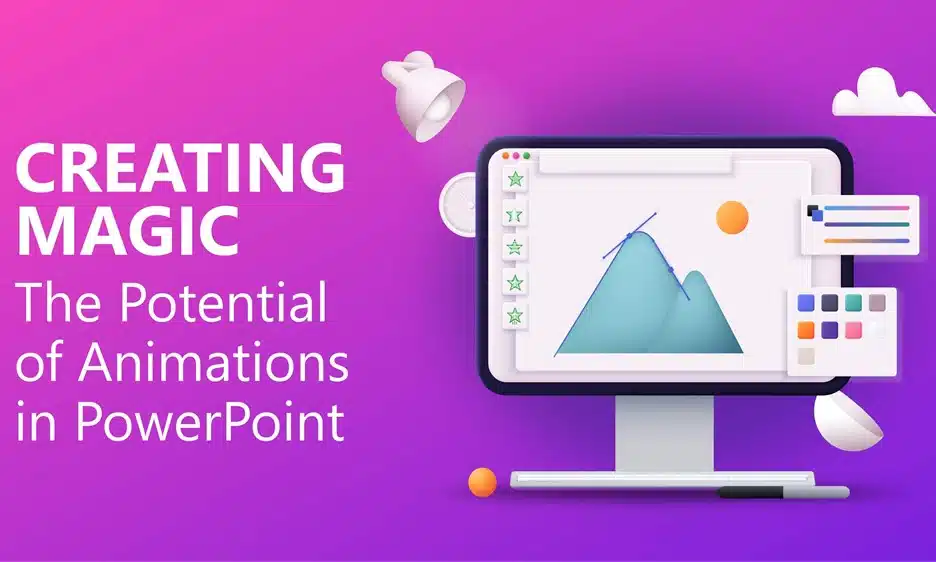
We've all sat through dull presentations, our eyes glazing over as we watch slide after monotonous slide. Now, imagine those same slides infused with movement and energy, each element dancing into view or emphasizing a key point. Suddenly, that dreary presentation becomes a captivating experience. That's the power of animation. And when it comes to presentations, PowerPoint animations take it to the next level.
In this article, we'll dive into what animation is, introduce you to the different types of animations, and then zoom in on what PowerPoint animations are all about. We'll explore the benefits of using these animations in your presentations and share innovative ways to incorporate them. If you're looking to add a spark to your next presentation, you're in the right place!
PowerPoint animations are a cool way to make your slides more exciting. Instead of just having pictures and words that sit there, you can make them move or change. For example, you could have a list where each point appears one by one when you click. Or maybe a picture that moves across the screen. This makes your slides look more alive and can really help keep people's attention. It's like adding a bit of magic to your presentation. The best part is, it's not hard to do. With a few clicks, you can have animations that make your presentation stand out and keep your audience engaged.
PowerPoint animations are like the special effects in movies and cartoons that make things more exciting. Gone are the days of boring, static slides. Instead of just flipping from one slide to another, you can add a little magic. You can make text fly in, have pictures appear bit by bit, or even animate charts and graphs. Just like the animations in films and TV shows grab your attention, these PowerPoint animations make your presentation more engaging and can help you explain things better. So, you're not just showing and telling; you're making your slides come alive to keep everyone watching and listening. Ready to spice up your slides? Let's dive into how!
Ready to bring your PowerPoint slides to life? Great, because PowerPoint offers different types of animations to make your presentations more engaging. Whether you want your text to zoom in, your images to slide over, or your graphs to light up, there's an animation for that. Let's dive into these various types of PowerPoint animations to see how each can make your slides more captivating.
Think of a blank slide. Now, text or a picture shows up in a cool way. That's what entrance animations do. They make your stuff show up in style. A soft fade or a quick fly-in can grab people's eyes. These animations make your slides better.
Got an important point? Emphasis animations can make it stand out. They act like a finger pointing at the key stuff. A simple pulse or a quick spin can put the focus right where you want it. These animations make sure people notice the big points.
When something on your slide needs to go, make it go nicely. Exit animations let things leave the screen in a cool way. A fade-out or a fancy spiral can do the trick. These animations help keep your story smooth.
Need to show a journey or steps? Use motion paths. They let you show how things move or change. An arrow or a picture can move across the slide. This makes complex stuff easy to understand. You can pick from ready-made paths or make your own.
Have you ever wondered how to keep your audience glued to your presentation? The secret might just lie in simple PowerPoint animations. These aren't just fancy tricks; they play a crucial role in enhancing your presentation in various ways. From grabbing attention to simplifying complex topics, animations can transform the way you communicate. Let's look at why incorporating these animations into your PowerPoint presentations can be a game-changer.
PowerPoint animations can catch your audience's eye. When something moves or changes on the slide, people naturally look. This helps you make sure your audience is paying attention to what you're saying.
Animations can help people remember your points better. When your audience sees and hears your information, they're more likely to remember it later.
Hard to explain topics can be simplified with PowerPoint animations. They can break down complicated ideas into steps or parts, making it easier to understand.
Using PowerPoint animations can make your presentation look polished and professional. It shows that you put effort into making your slides, and that can impress your audience.
PowerPoint animations can make your stories more engaging. They help you guide the audience through the story, keeping them interested from beginning to end.
Want your audience to focus on a key fact or figure? Use PowerPoint animations to highlight it, making it stand out from the rest of the slide.
You can make your presentation interactive with clickable PowerPoint animations. This gets the audience involved, making the experience more engaging for them.
PowerPoint Animations can break up the monotony of text and pictures. They add an element of surprise and fun to your slides, keeping the audience awake and interested.
You can use PowerPoint animations to reveal information step-by-step. This lets you control how fast or slow your audience receives the information, making it easier to manage the flow of your presentation.
PowerPoint animations can make graphs and charts more exciting. They can show changes over time or highlight specific data, making your numbers come to life and easier to understand.
PowerPoint animations are a great way to make your presentations more effective. They're not just about making slides look good; they play a big role in keeping your audience engaged. With animations, you can grab attention, make complex ideas easier to understand, and ensure your audience remembers what you've said. They add a professional touch to your slides and make stories and data more interesting. Plus, you can use animations to control the pace of your presentation and even make it interactive. In a nutshell, adding animations to your PowerPoint slides is not just about style, it's about making your presentations more impactful and memorable.
PowerPoint animations can do much more than just make your slides look good. They're a versatile tool that can transform the way you present information. From storytelling to data presentation, animations can add a dynamic and engaging layer to your slides. In this section, we're going to explore six interesting ways you can use PowerPoint animations in your presentations. Whether you're looking to keep your audience hooked, clarify complex processes, or make your product shine, animations have got you covered. Let’s dive in and see how these animations can bring a fresh and exciting element to your next presentation!
Want your story to stick? Use animations to link different parts of your story. They help make a clear path for your viewers to follow. You keep their attention, and they stay interested.
Data can be a lot to take in. Animations can help you point out the big stuff. Use special effects to focus on important data in charts. That way, people remember the key numbers.
Make your presentation a two-way chat with quizzes. Animations make these quizzes come alive. They can help reveal questions and answers in a fun way. It keeps everyone involved.
Got steps to show? Animations help guide people through them. They can move objects from A to B, so everyone understands the flow. Your audience won't miss a beat.
A still image is just a start. Use animations to show off your product's best parts. You can zoom in on details or rotate it for a full view. Your product becomes a star.
Jumping between topics can be confusing. Animations help guide your audience to the next point. It's like turning a page in a book, making sure everyone stays on the same page.
PowerPoint animations have revolutionized the way we approach presentations. They bring life to static slides, ensuring your message is both heard and remembered. Whether you're a student, a professional, or someone looking to make an impact with their presentation, integrating animations can significantly elevate your game.
Animations can either be a boon or a bane, and a lot of it depends on their timing and the effects you choose. Pacing your animations correctly ensures your audience isn’t overwhelmed. It’s about achieving that sweet balance where animations aid in understanding rather than being a mere spectacle.
While PowerPoint animations are a fantastic tool, it's crucial not to overuse them. A presentation with too many animations can seem cluttered, and detract from the main message. Here are some tips:
Stay Relevant: Animations should never be just for show. Ask yourself: "Does this animation support my message?" If yes, great. If not, reconsider. Every animation must enhance your content, not overshadow it.
Consistency is Key: Imagine using a bounce effect for one point and a swirl for another, both conveying the same action. Confusing, right? Stick to a consistent animation style. It helps the audience follow along with ease.
Test with an Audience: Don't rely solely on your judgment. Before going live, share your slides with colleagues or friends. Fresh eyes can spot overused or confusing animations. Use their insights to fine-tune your presentation.
PowerPoint animations are an invaluable tool in the presenter's arsenal. They can breathe life into static slides, make complex concepts digestible, and ensure your message resonates. However, like all tools, their effectiveness depends on their judicious use. By understanding their benefits, types, and optimal usage, you can ensure your presentations stand out from the rest.
After understanding the importance of PowerPoint animations and design elements, the next logical step is seeking experts who can blend these elements seamlessly. Enter Deck Sherpa - one of the most renowned presentation design services firms in India.
Two decades of being in business has helped us master the art and science of presentation design. Our vast experience ensures that every aspect of our design work is meticulously covered. From selecting the perfect animations that enhance the story you're trying to convey, to choosing the right color palette that resonates with your brand and audience, Deck Sherpa has you covered.
Interested in viewing our past work? Visit our website to see a portfolio that speaks volumes about our expertise and commitment to excellence. If you feel your presentations could use the touch of a seasoned expert, don’t hesitate. Simply give us a call at 1800 121 5955 (India), send your WhatsApp message, to speak to someone from the team, or even write to us at contact@decksherpa.com to get started on crafting unforgettable presentations. We’re here to guide you every step of the way. Connect now and embark on a journey to presentation excellence.